Over the past decade, Spring has become de facto standard in large enterprises for creating all kinds of applications. Unsurprisingly, my previous post on Spring Boot is the most popular article on this blog. In this post I’ve attempted to detail some additional aspects of Spring from perspective of creating Cloud Native applications.
Table of contents
- Spring Starter
- Properties
- Configuration Properties
- Profiles
- Spring Cloud Config
- Session Replication
- Async Controller
- Async Service
- Service Discovery
- Resources
- Conclusion
Spring Starter
- Takes care of potentially conflicting libraries that each dependency (eg: JPA, REST, Security etc.) might have.
- Provides Maven/Gradle wrappers such that builds can be reproduce without fear of incompatible versions.
- To build:
./mvnw clean install - To run:
./mvnw spring-boot:run - Spring Boot configures h2 (if present in classpath) and project doesn’t contain SQL datasource properties.
- IoC (Inversion of Control) helps with testing (mock injection) and centralizing resource creation & initialization, instead of doing it at call-site (eg: DataSource).
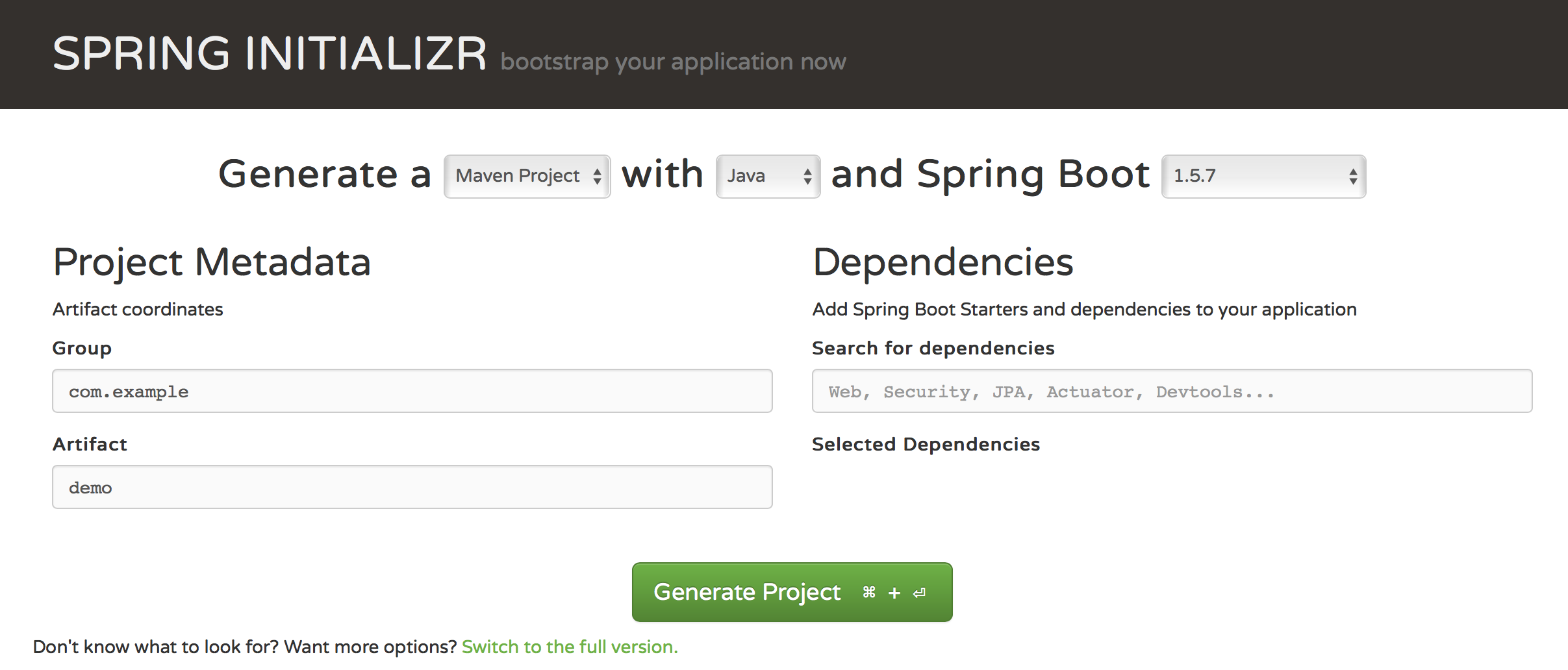
Properties
- Accessible by Website, IDE or Command Line
- Externalize properties. Inject in code using
@Value = "${property.key:defaultValueIfNotFound}" - Spring Boot looks for
application.properties - Choose different name using
--spring.config.name - Default config locations
classpath:/,classpath:/config/,file:./,file:./config/(searched in reverse order) - Choose different config locations using
--spring.config.location - Program arguments with prefix
--(eg:--server.port=9090) are converted to property and added toEnvironment - Excellent Spring Documentation
$ java -jar myproject.jar --spring.config.name=myproject
$ java -jar myproject.jar --spring.config.location=classpath:/default.properties,classpath:/override.propertiesConfiguration Properties
- String based properties of POJO can be auto-populated with ConfigurationProperties
@SpringBootApplication
@EnableConfigurationProperties
public class ApplicationMain {
// standard main
}
@ConfigurationProperties(prefix = "mypojo")
public class ConfigProperties {
private String name;
private int age;
private List<String> tags;
// standard getters and setters
}
// in application.properties
mypojo.name=Deepak
mypojo.age=60
mypojo.tags[0]=coding
mypojo.tags[1]=testing
// relaxed binding, all these bind to same property
mail.credentials.auth_method
mail.credentials.auth-method
mail.credentials_AUTH_METHOD
mail.CREDENTIALS_AUTH_METHODProfiles
- Load environment specific properties using
application-{profile}.properties(eg:application-uat.properties). - This environment specific property file is loaded on top of
application.properties(properties with same name are overridden). - Beans can also have profiles (0, 1 or more).
- Beans with no profile are always activated.
- If no profiles are active,
defaultprofile is activated. - In this case, beans with explicit
defaultprofile value are activated (if any) andapplication-default.propertiesfile is loaded (if present). @Configurationclasses can also have profiles.- Activate profile using JVM argument
-Dspring.profiles.active=dev,hsqldbor any of other variants - Environment variables are normalized, and made available as properties (eg: SPRING_PROFILES_ACTIVE is converted to spring.profiles.active).
@Component
@Profile("dev")
public class DevDatasourceConfig {
// ..
}
@Component
@Profile("!dev")
public class DatasourceConfig {
// ..
}Spring Cloud Config
Server
- Externalize configuration on a separate stand-alone repository instead of keeping alongside the code.
- Cloud Foundry provides ConfigServer service to avoid having to manual create/deploy this service.
@SpringBootApplication
@EnableConfigServer
public class ApplicationMain {
// standard main
}
// in application.properties (better pass as -D argument when starting)
spring.cloud.config.server.git.uri=https://github.com/DeepakVadgama/app1/config-repositoryClient
- Client application can now get it’s config from the server.
- The location of server has to be defined in
bootstrap.properties(orbootstrap.yml). - This file is loaded before application.properties and tells client where to get the rest of config from.
- Spring Cloud server might have config properties for many applications. Thus each client typically sets a property
spring.application.namein its bootstrap.properties. - Client also has to set the URI where config server is running, in bootstrap file. Then, on client application start, applications properties are loaded from server (including for active profile).
@SpringBootApplication
public class ApplicationMain {
// standard main
}
// in bootstrap.properties
spring.application.name=client-application-name
spring.cloud.config.uri=${vcap.services.configuration-service.credentials.uri:http://localhost:8888}Security
Config application can be secured on both server and client using spring security. In this case, on client, the URL is auto-encoded to https://user:pswd@url
spring.cloud.config.username=user
spring.cloud.config.password=pswdRefresh Scope
Refresh scope is a feature to update Spring configuration when there is a property update on config server.
Any component with annotation @RefreshScope gets its properties refreshed.
There is also a corresponding Spring event RefreshScopeRefreshEvent
@Component
@RefreshScope
public class HelloComponent {
@Value("${greeting.value}")
private String greeting;
}
@EventListener
public void refresh(RefreshScopeRefreshEvent event){
}Session Replication
Spring Session helps with session replication by replacing Servlet HTTP Session API and storing the session information in Redis/Hazelcast etc. Spring Boot makes this configuration dead simple. Read more about it here
// application.properties
spring.session.store-type=redis
server.session.timeout=5
// pom.xml
<dependency>
<groupId>org.springframework.boot</groupId>
<artifactId>spring-boot-starter-data-redis</artifactId>
</dependency>
<dependency>
<groupId>org.springframework.session</groupId>
<artifactId>spring-session</artifactId>
</dependency>Async Controller
Spring MVC (or any servlet container) creates a thread-pool to handle servlet requests.
There is still a possibility of thread being occupied for too long by some expensive operation.
Simply wrapping the response in a Callable makes the code run in a separate thread-pool (can be overridden by creating a TaskExecutor bean) there by
freeing the servlet thread-pool to accept more requests.
@Controller
public class MyController {
@RequestMapping("/username")
public @ResponseBody Callable<String> getUsername() {
return () -> {
// time-consuming operation
return getUsername();
}
};
}
}Async Service
Same concept can be extended to service calls by using @Async and Java’s CompletableFuture.
@SpringBootApplication
@EnableAsync
public class ApplicationMain {
// standard main
}
@Service
public class SearchService {
@Async
public Future<SearchResult> search(String keyword) {
SearchResult result = ... // time-consuming operation
return new AsyncResult<SearchResult>(result);
}
}Service Discovery
- Service discovery is the life line of a microservices based application.
- It typically contains a well-known registry service. Components use this service to register themselves and discover other components.
- Recommended to use
spring.application.namefor all client components to allow registry/discovery using logical names. - Spring article
// server
@EnableEurekaServer
@SpringBootApplication
public class ServerApplication {
// standard main
}
// server application.properties
server.port=8761
eureka.client.register-with-eureka=false
eureka.client.fetch-registry=false
// client
@EnableDiscoveryClient
@SpringBootApplication
public class EurekaClientApplication {
// standard main
}
@RestController
class ServiceInstanceRestController {
@Autowired
private DiscoveryClient discoveryClient;
public void validateInstance() {
Assert.notNull(discoveryClient.getInstances("dependent-service-id"));
}
}
// client bootstrap.properties
spring.application.name=user-service
eureka.instance.client.serviceUrl.defaultZone=http://localhost:8761/eureka/Resources
I used the following resources to write this article.
Conclusion
This post covers only a part of what Spring Cloud has to offer. It offers Circuit Breakers, Load Balancers, Spring Cloud Security, Event Messaging and so much more. I intend to write more on rest of the topics as soon as I have some hands-on experience.
Hit me up in the comments if I missed anything or if you have any queries.
